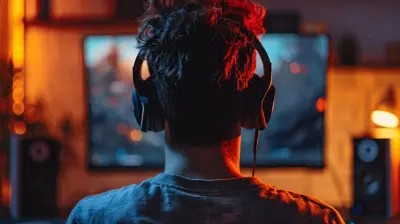Streaming on a Budget: How to Start a Twitch Channel Without Breaking the Bank
28 June 2025
Have you been daydreaming about starting your Twitch channel but worried your wallet’s going to scream for help? Trust me, you’re not alone. Streaming can look like an expensive hobby, but here’s the good news: It doesn’t have to be. You don’t need to empty your savings or take out a second mortgage just to get started. In fact, with a little savvy planning, you can kick off your streaming journey on Twitch without breaking the bank. Let’s dive into how you can get your channel up and running, all while keeping your budget intact.
Why Twitch?
Before we get into the nitty-gritty of streaming on a budget, let’s quickly address the elephant in the room: Why Twitch? Well, Twitch is the platform for gamers, creatives, and anyone who wants to share what they love with a live audience. Its massive community offers endless opportunities to grow, connect, and even make some cash if you’re consistent and engaging. Whether you're into gaming, chatting about niche topics, or sharing your creative process, Twitch is where it’s at.
Step 1: Start with What You Have
Let’s face it—there’s no need to splurge on the fanciest new gadgets when you’re just dipping your toes into streaming. Start by looking around at what gear and tools you already have at home.Your Computer or Laptop
Do you already own a computer or laptop? Perfect. That’s your starting point. You don’t need a high-end, spaceship-tier gaming PC to stream. If your rig can run basic games or creative tools, you’re golden. Sure, you won’t be streaming in 4K with ray tracing just yet, but that’s not a dealbreaker. Popular streamers started small, too.For smoother streaming, aim for these specs at the bare minimum:
- Processor: Intel i5 or AMD Ryzen 5 (or better)
- RAM: 8GB (16GB is ideal, though)
- GPU: Integrated graphics are fine for non-intensive games; an older GTX 1050 or equivalent GPU will work wonders.
If your current setup is struggling, don’t sweat—there are tips for squeezing extra performance (we’ll get to that later).
Your Internet Connection
A reliable internet connection is non-negotiable. Aim for an upload speed of at least 6 Mbps to comfortably stream at 720p. Not sure about your upload speed? A quick visit to Speedtest will sort that out.Your Current Console
If you don’t have a PC, many gaming consoles like PlayStation 5, Xbox Series X/S, or even older consoles like the PS4 and Xbox One have built-in broadcasting features. These let you stream directly to Twitch without extra gear. Just plug in a headset, and you're good to go.
Step 2: The Bare-Bones Gear You Need
Even on a shoestring budget, there are a few basics you’ll need to get started. But don’t worry—I’m not about to recommend equipment that costs an arm and a leg. Here’s what you’ll need:1. A Decent Microphone
Audio quality can make or break your stream. Viewers can forgive slightly blurry visuals, but crackly or muffled audio? That’s a dealbreaker. Luckily, you don’t need a studio-grade mic to sound good.- Budget Option: The Fifine USB Mic is an affordable choice with solid sound quality. It won’t blow your budget and plugs straight into your computer.
- Free Option: If you’re really strapped for cash, use a headset mic. It won’t be perfect, but it’ll do the job for now.
2. A Webcam (Optional)
While having a webcam is great for building connections with your audience (people love seeing the face behind the voice), it’s not a must-have when you’re starting out.- Budget Option: The Logitech C920 is a fan favorite for a reason—good quality for a reasonable price.
- Free Option: No webcam? No problem. Focus on entertaining commentary or overlay visuals until you can afford a camera.
3. Free Broadcasting Software
Good news: The software you’ll use to stream is free! Platforms like OBS Studio or Streamlabs are free-to-download, widely used, and beginner-friendly. Plus, there are tons of tutorials online to help you set them up.4. Lighting
You can go all DIY for this one! A desk lamp with a piece of white cloth over it (to diffuse the light) can easily work as your budget-friendly lighting setup. Fancy ring lights can wait until later.
Step 3: Budget-Friendly Tips to Save Big
Streaming doesn’t have to cost a fortune—here are some clever hacks to keep costs down.1. Use Free Software and Tools
Not everything requires a big spend. From overlays to designs, here’s where to find free resources:- Overlays: Sites like StreamElements and NerdOrDie offer free templates.
- Chatbots: Tools like Nightbot and Streamlabs Chatbot are free add-ons that can automate your stream’s chat experience.
2. Upgrade in Stages
Don’t feel pressured to buy everything at once. Start small and reinvest any earnings from your channel into better gear as you grow. Think of it like leveling up in a game—the better your performance, the better your loot.3. Stick to Sales and Secondhand Gear
Want to upgrade your setup without maxing out your credit card? Keep an eye out for sales during Black Friday or grab secondhand equipment from marketplaces like Facebook or eBay. Many streamers sell their older gear when upgrading.Step 4: Optimize What You Have
You don’t need top-dollar equipment to create quality content. With a few tricks, you can maximize whatever gear you currently own.1. Tweak Your Stream Settings
Lower your output resolution to 720p and keep your FPS at 30. Your stream doesn’t need to look like a Hollywood blockbuster—stability is what matters most.2. Declutter Your Background
You don’t need a high-end green screen to look professional. Simply tidy up your background or use a virtual background feature in OBS or software like NVIDIA Broadcast.3. Get Creative with Content
A tight budget doesn’t mean your content has to look cheap. Focus on what makes you unique—whether it’s your sense of humor, gaming skills, or commentary. A good personality is worth more than the shiniest mic.Step 5: Interact, Engage, and Be Patient
Streaming isn’t just about the tech—it’s about building connections. Your personality and engagement go a long way in creating a loyal viewer base. Answer questions, chat with viewers, and build a community.Remember, growth on Twitch takes time. It’s a marathon, not a sprint. The key is consistency, authenticity, and having fun.
Final Thoughts
Starting a Twitch channel doesn’t have to drain your savings. With a little planning, some bargain hunting, and a whole lot of creativity, you can create a fun and engaging stream without spending big bucks. So, stop overthinking, hit that “Go Live” button, and get ready to make your mark in the Twitch world. You’ve got this!all images in this post were generated using AI tools
Category:
Twitch StreamingAuthor:

Leandro Banks
Discussion
rate this article
2 comments
Marie Dodson
Who knew starting a Twitch channel on a budget was possible? Next, you'll tell me I can have a gourmet meal without selling a kidney—what a time to be alive!
September 4, 2025 at 3:34 PM

Leandro Banks
Absolutely! With creativity and resourcefulness, you can achieve great things—even on a budget. Enjoy the journey!
Sadie Gibson
Great insights on starting a Twitch channel without overspending! I love the emphasis on using affordable equipment and creative strategies to engage viewers. It's refreshing to see practical tips for budget-conscious streamers. Excited to see how others will implement these suggestions and grow their channels! Keep up the fantastic work!
July 5, 2025 at 2:24 AM

Leandro Banks
Thank you for your thoughtful comment! I'm glad you found the tips helpful and inspiring for budget-conscious streamers. Excited to see how the community applies these strategies!